 |
||
 |
||
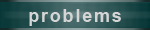 |
||
 |
||
 |
||
You've
Been On This Page
|
||
Currently the Time is
|
||
STUDENT
|
|||
 |
|||
|
|||
Wi-Fi Technology 101
Wi-Fi in general terms in simply a standard that allows for different types of electronic devices to connect wirelessly to a local area network. This then allows these devices to connect to the internet, enabling local and worldwide communications. There are a number of standards that have been developed by the Wi-Fi Alliance known as IEEE 802.11 standards. Currently, there have been four standards developed: 802.11b, 802.11a, 802.11g, and 802.11n. The first globally accepted standard was 802.11b, but with higher performance and flexibility of 802.11g, most institutions now have adopted 802.11g due to the higher speed and greater service area from one access point.
 Communication
between devices occurs using a certain radio spectrum. The different standards
of wi-fi determine on what frequency does radio spectrums occur on. A
person with a wi-fi-enabled device can connect to a local area netowrk
when he or she is near the network's access point. An access point is
essentially the communication device, that puts out the radio signal for
electronic devices to connect to. If the local area netowrk is connected
to the internet, the device with wi-fi will be able to gain access as
well. If there is no connection to the internet, a network can still be
established in which the devices communicate with each other and are able
to transfer information from one device to another. In either cases, if
communication can be established, then wi-fi can allow for many flexible
uses between different devices.
Communication
between devices occurs using a certain radio spectrum. The different standards
of wi-fi determine on what frequency does radio spectrums occur on. A
person with a wi-fi-enabled device can connect to a local area netowrk
when he or she is near the network's access point. An access point is
essentially the communication device, that puts out the radio signal for
electronic devices to connect to. If the local area netowrk is connected
to the internet, the device with wi-fi will be able to gain access as
well. If there is no connection to the internet, a network can still be
established in which the devices communicate with each other and are able
to transfer information from one device to another. In either cases, if
communication can be established, then wi-fi can allow for many flexible
uses between different devices.
To set up a simple wireless network for a household, a person does not need to do too much. In fact, he only needs to purchase a wireless access point and a wireless card (if his computer or devices does not already have one). Assuming the household has some sort of LAN connection such as cable or DSL, all the person has to do is connect the cord to the access point and set up a network according to the instructions. The wireless card on a computer should be able to detect the network and connect to it if it has all the necessary information such as network name and password.


In the decision of whether to go wireless from a wired network, there are several benefits and drawbacks to consider
| Benefits | Drawbacks |
| -
flexibilty of no wires |
-
much slower - more vulnerable to security-breaks - not as reliable as wired networks - sometimes can be connection problems unlike seen with wired networks |