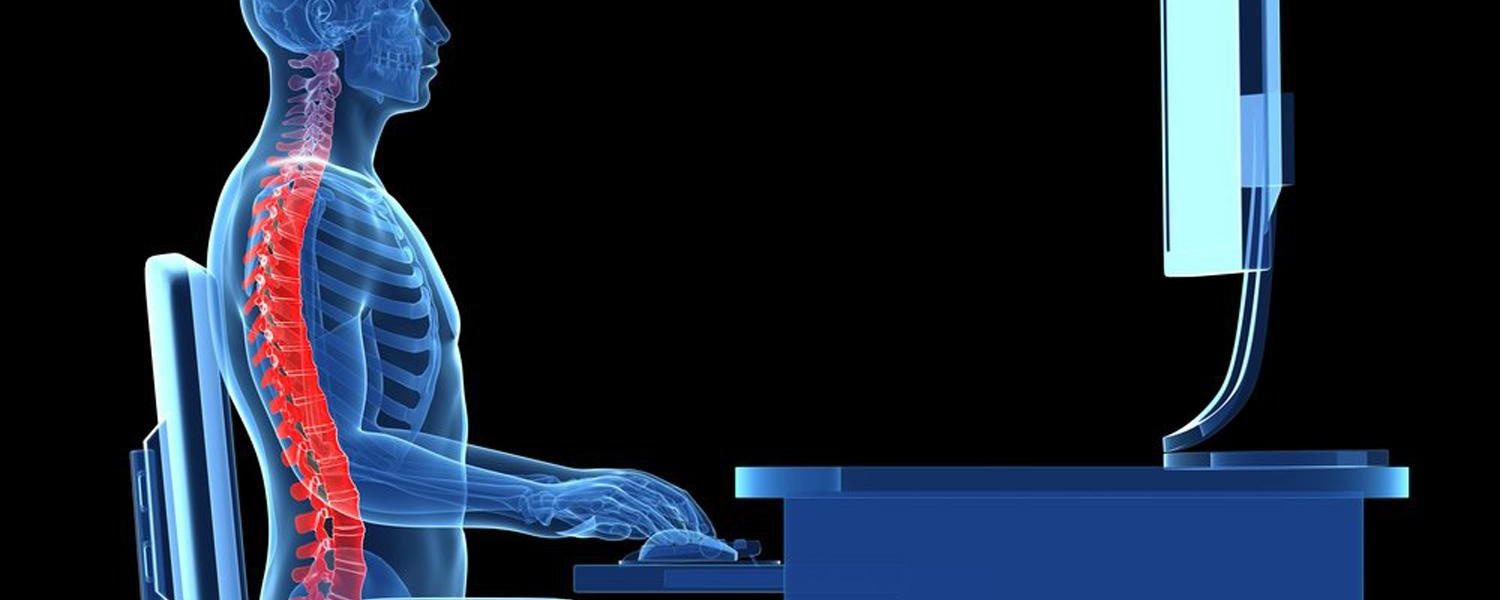It is a common sight in libraries, in offices, in cafes, and even in homes: your average college student, back hunched over, bloodshot eyes inches away from a computer screen, fingers clawing at the keyboard, frantically trying to finish a paper before the deadline, or perhaps ranting away angst on Tumblr. We cling to our iPods, our Galaxies, our Ultrabooks, unknowing putting ourselves at risk of future injuries… And that’s where ergonomics comes in. Ergonomics is the use of physiological, psychological, and engineering knowledge to maximize comfort and efficiency in the workplace. In the end, ergonomics for students boils down to three basic components: proper equipment, proper posture, and frequent breaks.
Equipment and Posture
- The chair should be padded, with a high backrest that is at a slight vertical arch to accommodate the shape of the spine. It should be adjustable in height and tilt, allowing the feet to be flat on the floor. While in front of the computer, the armrest should not be used to allow for flexibility, but during breaks, it should support the shoulders, allowing them to be in a neutral position, not raised and hunched over.
- The computer monitor should be a comfortable viewing distance away, preferably at or slightly below eye level so that the head is not bent down. Keep in mind that computer settings can be customized to provide different screen fonts, contrast levels, and pointer sizes/speeds to improve visibility of text and prevent eye strain. Always wear eyeglasses or contacts when needed. Don’t try to squint.
- The keyboard should be directly in front of the body (so you don’t have to twist), at a height such that the shoulders are relaxed, the elbows are in a slightly open position, and the wrists/hands are straight.
- Make sure the general lighting is not too dim, nor too bright, to prevent glares on the screen and consequent eyestrain. Indirect, adjustable, ambient lighting is generally recommended.
- External monitors and/or keyboards are advised for those with laptops to provide comfort.
Taking Breaks: Stretches and Exercise
- 10-50 rule: Take a 10-minute break after every 50 minutes of work. You can go on a boba run, take a walk, socialize with friends, or do any other activity that does not involve sitting down. Granted, this rule isn’t possible in exam or class situations, but follow it to the best of your ability otherwise.
- Neck rolls: Tilt your head forward, towards the right shoulder, backwards, and then towards the left shoulder, while holding each position for 15 seconds. This relieves any strain built up in your neck.
- Back squeezes: Keep both of your arms on the sides and bend the elbows at a 90° angle (think robot stance). Squeeze your shoulder blades together and hold for 15 seconds.
- Spinal twists: Lie flat on your back with your arms outstretched above your head. Lift one leg up and across your body, bringing the knee to hip level while keeping both shoulders on the ground and the other leg straight. Hold the position for 15 seconds, and repeat for the other leg.
- Other helpful stretches include side lunges, touching your toes, windmills, and calf stretches. Repeat these exercises as often as you’d like, as long as you are not overdoing it.
All in all, technology may make our lives more convenient, more flexible, and more interactive, but they can put additional strain on our bodies. By following the recommendations of ergonomics, we can be assured that such tools are used responsibly, in a manner that is not detrimental to our general health.
Article by Sherry Jiaa